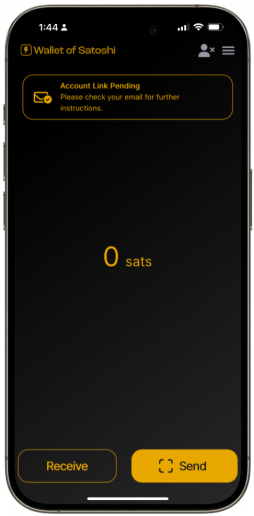How to Set Up a Bitcoin Wallet and Buy Your First Bitcoin – For Beginners
Getting Started
This is a guide for people who want to learn how to setup a Bitcoin Wallet and buy their first Bitcoin in New Zealand.
We will cover the following bitcoin tools for Kiwis to use:
- Wallet of Satoshi - An Ease of Use focused Bitcoin Lightning Wallet
- Lightning Pay - A local New Zealand bitcoin company, and an easy way to buy your first bitcoin.
Importantly, this guide is suitable only for buying a small amount of bitcoin for learning purposes. The reason is that Wallet of Satoshi is a custodial wallet. This means that you have an account with the wallet provider, rather than having control over your own bitcoin. We won’t cover the more advanced cases here in any depth, but just a few things for you to consider.
Firstly, self-custody is important in bitcoin. “Not your keys, not your bitcoin,” is a common phrase. If you’re ready to try a step up in terms of self-custody with a Lightning wallet, we would recommend you check out Aqua or Phoenix.
Larger amounts of bitcoin require better security than your mobile phone can provide. If you find yourself with a reasonable amount of bitcoin, you should move to using a hardware wallet. We like Bitkey for beginners. Jade is a good option as well. Coldcard is the best out there in terms of security.
Getting a Bitcoin Wallet
1. Download Wallet of Satoshi.
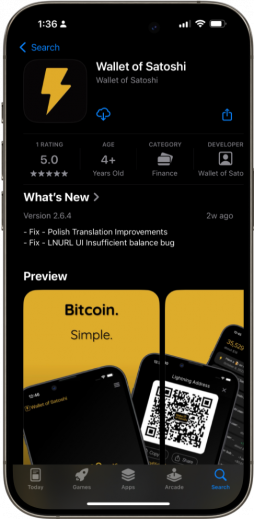
2. Get Started
When you open that app, tap “Start” to start using the wallet. You should start by making sure you are able to recover Wallet of Satoshi should something happen to your mobile device. You can do this by:
- Select the menu at the top left, tapping on “Login/Register,” and enter an email address
- Wait for an email to arrive, and either scan the code with Wallet of Satoshi, or copy and paste the link provided.
3. Receive your first bitcoin
Now that you have your Bitcoin Wallet setup, tap on “Receive” in the wallet. You’ll now see some options for receiving bitcoin.
The easiest method to receive from most Lightning Wallets is to use the Lightning Address provided. With that address, another person, or in our case, Lightning Pay, can send any amount to your wallet that they wish.
This address is what we will use for receiving your first bitcoin from Lightning Pay.

Buying your first Bitcoin with Lightning Pay
There are a number of Bitcoin exchanges available in New Zealand, you should have a look around at the options, and read our previous article on where to buy bitcoin in NZ.
For this guide we will use Lightning Pay. You can use Lightning Pay on your smartphone (in the regular web browser) or desktop computer.
1. Sign up at Lightning Pay
- Go to https://lightningpay.nz and click “Get Started,” and enter your email address.
- You will be sent an email code, use that code to finish logging in to your browser session.


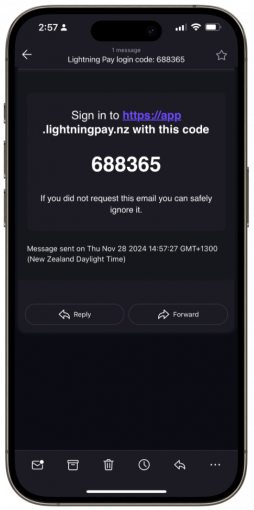
When you get to the next screen, you’ll need to set up a Two-Factor-Authentication (2FA) app to work with Lightning Pay. This provides you an extra layer of security against your email being compromised. For general use, we like 2FAS Auth, though many others are commonly used, like Google Authenticator.
- Scan the QR Code with your Authenticator App, or copy and paste the secret code
- Be sure to remember what app you used, as you will need it again
- Paste the code provided by the authenticator app at the next stage of the Lightning Pay Login

2. Verify your account details
You will be asked for some personal information to fill out your account. Please note it is important to fill these out as an individual and not as a business or other entity.

3. Make your first buy
- Select the amount of Bitcoin (BTC) that you would like to buy
- Choose the destination address. This will be the @walletofsatoshi.com address you have in your Wallet of Satoshi app.
- Confirm the Amount
Important: Double check that the Bitcoin Wallet Address is copied exactly.



4. Pay and Receive Your Bitcoin!
Select your payment method and then follow the prompts to pay. The Akahu open banking method is the fastest, and most secure.
For Lightning Network purchases, you should see your bitcoin arrive in just a few seconds! On-Chain delivery may take a bit longer (10-60 min).


Final Thoughts
This is a very simple guide designed for beginners to get started buying Bitcoin! Once you are comfortable with managing your custodial Lightning Wallet and buying through a service like Lightning Pay, you may wish to explore other wallets or buying services.
The great thing about Bitcoin is because it is an open platform there are many wallets and service providers out there and so you are not limited by what you use.
If you have any further general questions please get in touch at hello@kiwibitcoinguide.org.